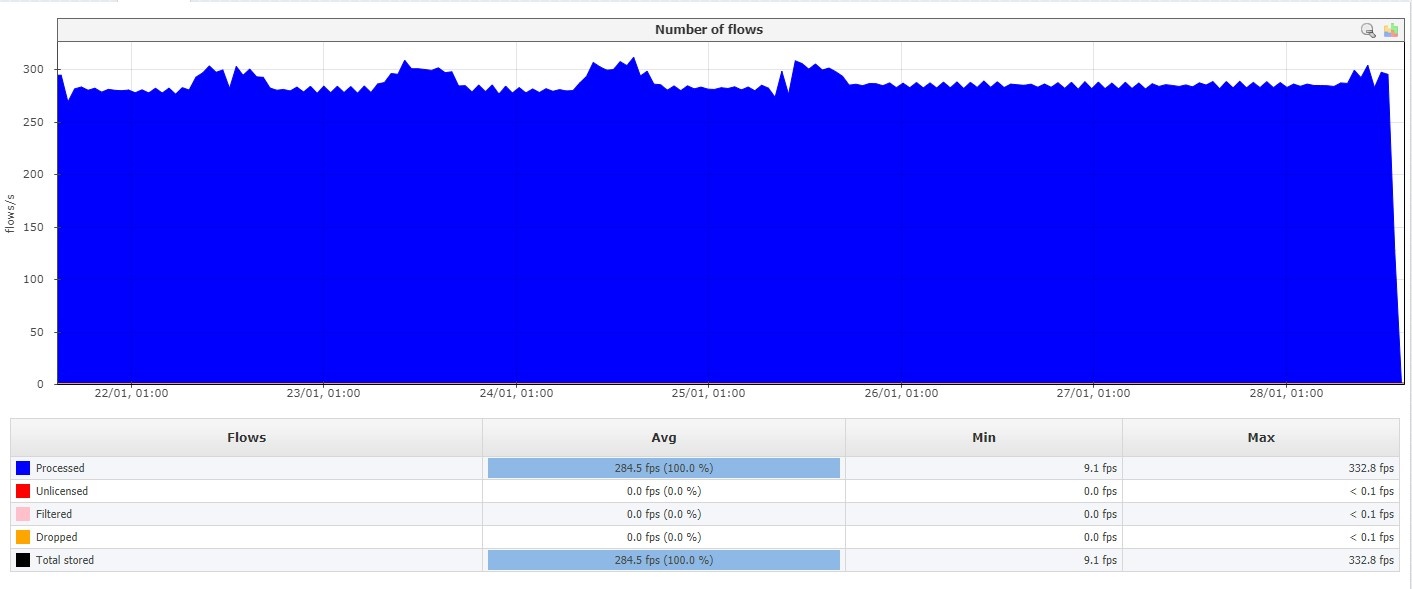Flow Processing
Number of flows gives you statuses on the data processing.
Flows are categorized into:
- Processed - flows that are processed and covered by the license
- Unlicensed - flows not processed due to license limitation
- Filtered - flows not processed due to filters defined in
 > Settings > NetFlow Settings > Aggregator Filtering
> Settings > NetFlow Settings > Aggregator Filtering - Dropped - flows not processed once the buffer size has been exceeded
- Total stored - sum of processed, filtered and dropped flows.
To analyze flow processing, go to Top N > System > Flows.