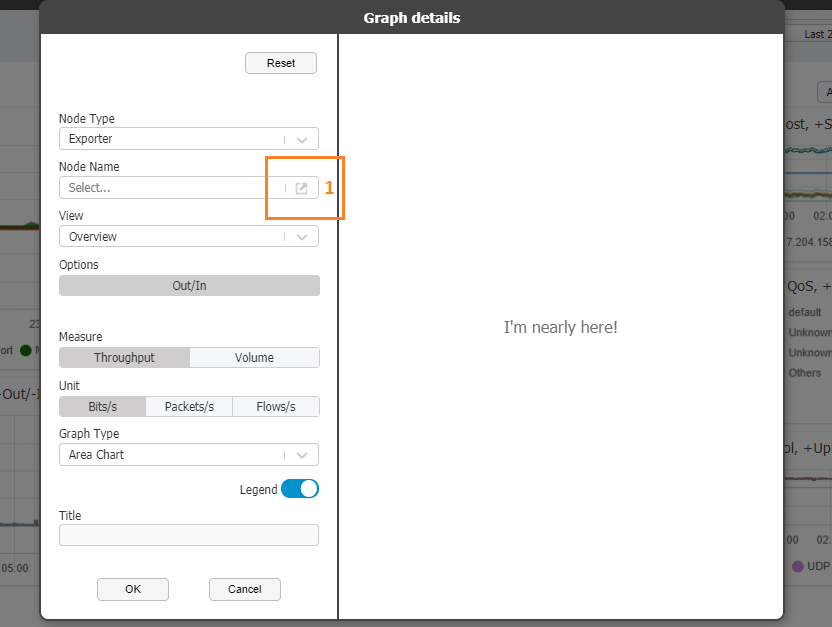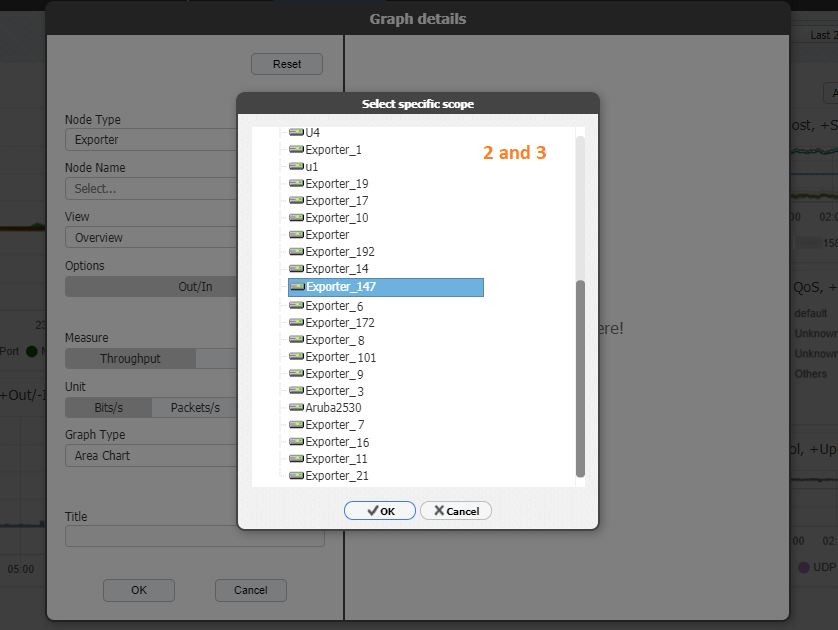Once you have selected the type of node you wish to monitor, the Node Name field allows you to pick the particular node that will be the subject of your chart from the Node Name tree. Node Name tree lists all the available nodes in the entire network for the selected node type.
To choose the node from the Node Name tree and populate the field, first you must select proper node type from the eponymous field.
Use the following steps to pick the node you wish to monitor on your chart:
- Click on the pop-up icon in the right side of the field
2. Choose the desired node
3. Double click on the node name or mark the node name and press the OK button.
It is possible to change the node anytime by repeating the procedure mentioned above in the Edit graph mode.
To learn more about Edit graph pop-up read How to edit dashboard and a chart (Edit Graph pop-up).