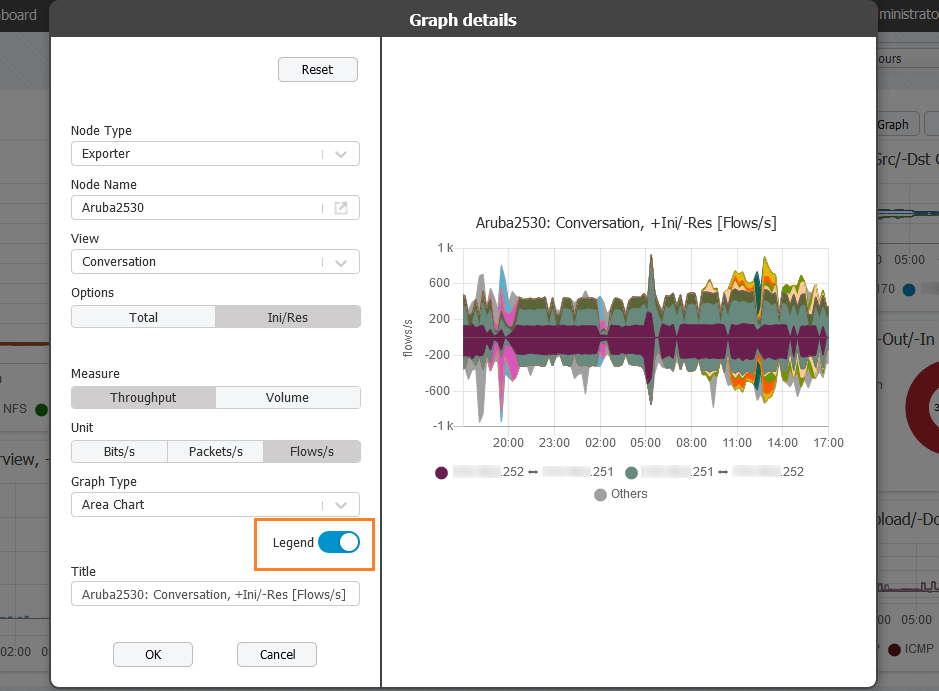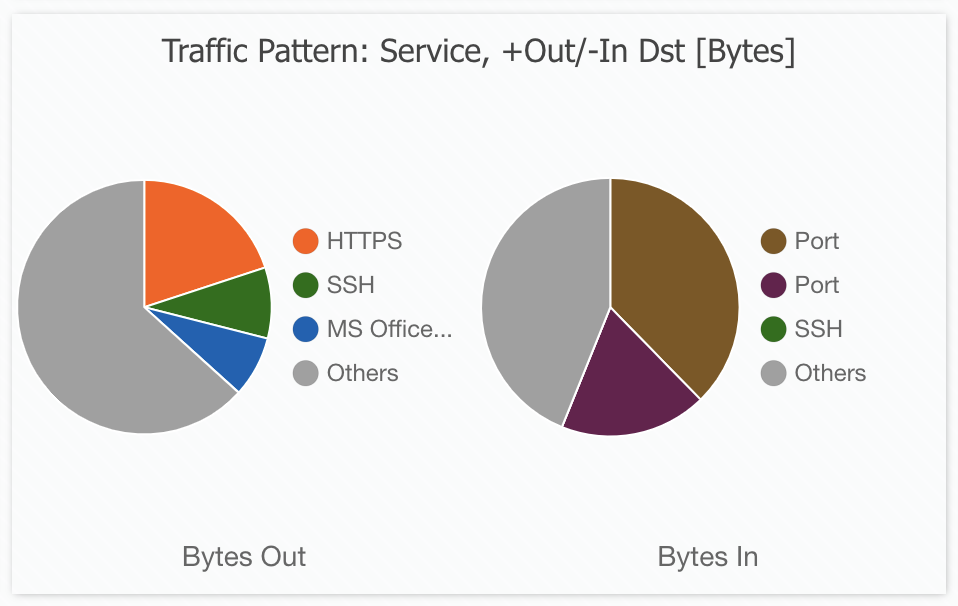By default, a legend is set to be on. However, if you do not need a legend to understand the charted data, it can be switched off at any given moment. Simply open the Edit chart pop-up and move the Legend slider, placed underneath the Graph type field, to the off mode.
Similar to the labels on the x- and y-axis, the number of legend elements is determined automatically by the chart size. If the legend element’s name has more than 15 letters, the full name will be visible in a tooltip that appears when you hover over the particular element. Moreover, in case an element has a belonging description, it will be provided in the aforementioned tooltip as well.
Legend on pie/donut chart
An element in a pie/donut chart can have a small value so it may be visible in the legend list, but not in the chart.