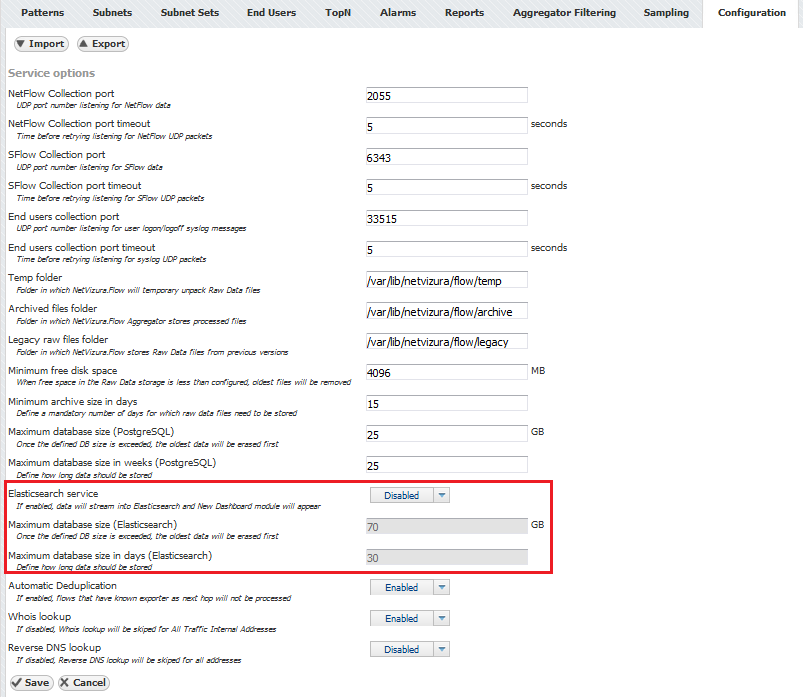If you want to use a new customizable Dashboard Beta module, you need to enable it. However, the new Dashboard will show only data stored in Elasticsearch database. Meaning, Elasticsearch service should be enabled to start collecting data.
Elaticsearch service can be configured in  > Settings > NetFlow Settings > Configuration and the following parameters are available:
> Settings > NetFlow Settings > Configuration and the following parameters are available:
- Elasticsearch service - This configuration item is temporary. In future versions of NetVizura Elastic database will be the main database for storing NetFlow data, and users will be unable to turn it off or on. The default value is disabled.
- Maximum database size (Elasticsearch) - Disk space limitation of NetFlow data stored in the Elasticserach database, expressed in GB. This property can only be a positive decimal number. The user should leave this property empty if restricting NetFlow data by size is not preferable.
- Maximum database size in days (Elasticsearch) - Define how long NetFlow data should be stored in the Elasticserach database. This time limitation is expressed in days. The property can only be a positive number. Moreover, the value in this field is calculated automatically based on the value entered into the field Maximum database size in weeks (PostgreSQL). Also, the user can delete this automatically calculated value and leave the field empty if restricting NetFlow data by days is not preferable.
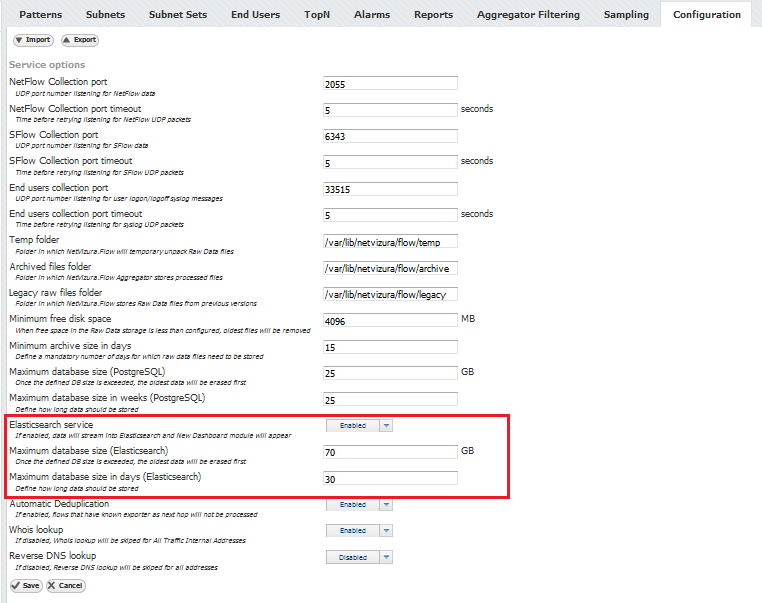
If you are unable to change the service status (button is disabled), you should follow the link in the item description and install or enable Elasticsearch service on your server.