In general, if you correctly configured exporters (ingress/egress) and decided to enable automatic deduplication by exporting from all devices in flow continuity then all flows in your Traffic Patterns should be automatically deduplicated. Read more in Configuring NetFlow Export (Ingress vs. Egress) and Enabling Automatic Deduplication.
However, if this is not the case then it is also possible for you to adjust Traffic Pattern configuration in a way to achieve flow deduplication.
Deduplication based on the central exporter
If you have a central exporter (a netflow exporter through which all desired traffic is passing through) then preventing duplicated Traffic Pattern traffic is easy. You just need to add a filter to the Traffic Pattern in the Exporter section of the Traffic Pattern definition. Add the IP address of the central exporter while include option is set. This will result in Traffic Pattern matching only netflow that was exporter by the central exporter.
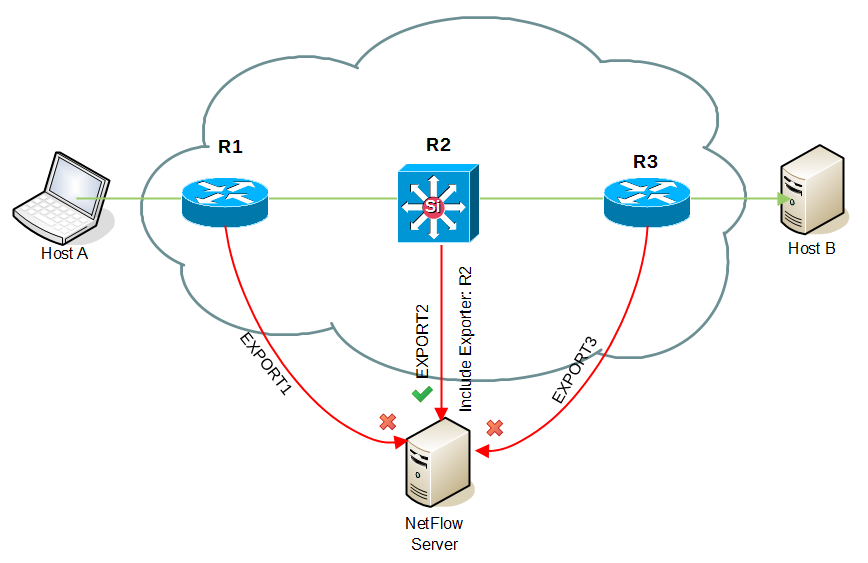
Learn more about Filtering Based on Exporter and its Interfaces.
Deduplication based on exporters and their interfaces
If you do not have a central exporter and/or your network topology is more complex you can prevent duplicated Traffic Patterns by entering exporters and their specific interfaces from which you will either include or exclude traffic when matching traffic to a Traffic Pattern. In this way you can exclude specific interfaces on exporters that would duplicate the traffic.
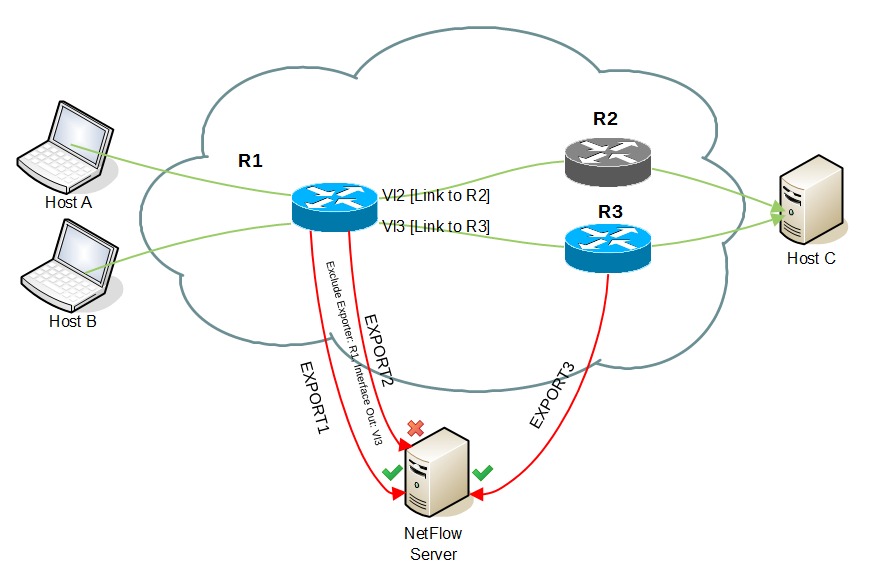
above, flow travelling via R1 and R2 will not be duplicated since R2 is not an exporter, however flow travelling via R1 and R3 will be duplicated. By excluding Interface Out: Vl3 on Exporter R1 only export from exporter R3 will be processed.
Learn more about Filtering Based on Exporter and its Interfaces.
Deduplication based on next hop
In the example below, a flow travelling from Host A to Host B passes via two central routers R1 and R2. As a consequence, one flow is exported and processed to a netflow server twice (by R1 and R2). This should be overcome by adding next hop filter.
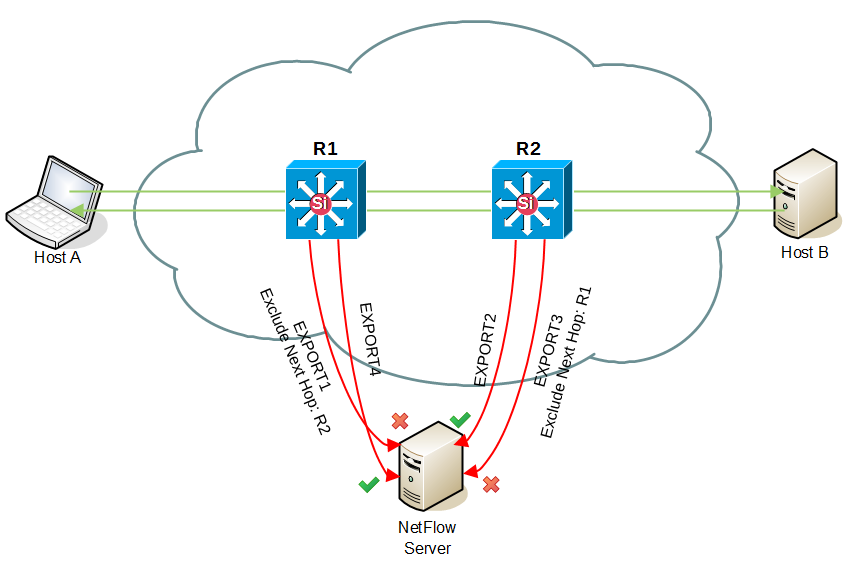
The solution is to exclude R2 as Next Hop IP address. This will simply skip all the flows passing from router R1 to R2. Flows will be then matched and processed only by router R2. The same applies for flows from Host B to Host A - excluding R1 as Next Hop will skip flows from R2 to R1.
Learn more about Filtering Based on Next Hop.