NetFlow users can view and NetFlow administrator can add, edit, delete or clone a Traffic Pattern.
Traffic Patterns allow you custom monitoring of any specific traffic type you want, independently of your physical infrastructure. For example:
- All traffic - comes predefined (entire network overview)
- Internet traffic (with external network)
- Emal traffic (with your email server)
- Social networks (Facebook, YouTube, etc.)
- Blocked traffic (sent to Null interface)
To create new or configure existing Traffic Patterns, go to  > Settings > NetFlow Settings > Patterns.
> Settings > NetFlow Settings > Patterns.
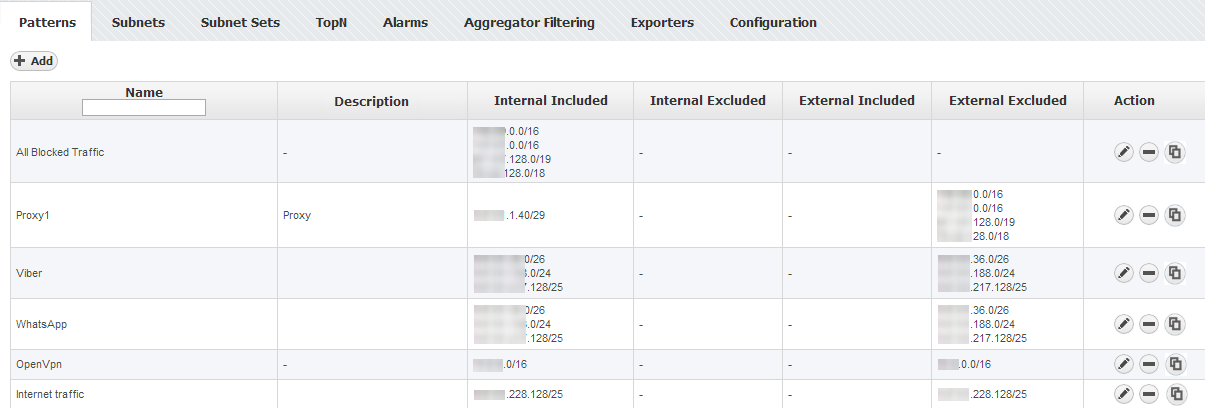
To create a new Traffic Pattern, click +Add.
Adding a Traffic Pattern consists of four steps: