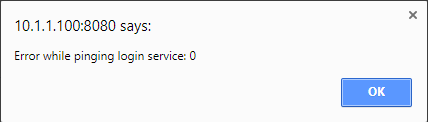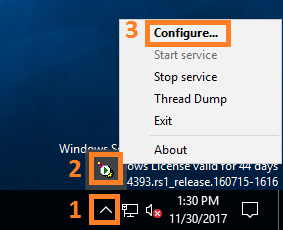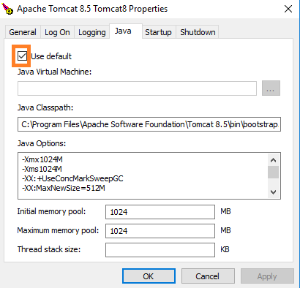Environment
Windows Server 2012 R2 or Windows Server 2016 R2
Problem
You've got this error when attempting to connect to the NetVizura application:
Cause
Tomcat service couldn’t start due to a Java update.
Solution
- Restart the NetVizura application by following this instruction: How to restart the application#Windows
If this doesn't help go to step 2. - Right mouse click on Apache Tomcat Properties in system tray and select Configure:
In Java section tick "Use default" box and click OK.
Restart the application again as described in step 1, if necessary.