NetFlow module stores data in the NetFlow database. You can configure NetFlow database in  > Settings > NetFlow Settings > Configuration and the following parameters are available:
> Settings > NetFlow Settings > Configuration and the following parameters are available:
Maximum database size in weeks (PostgreSQL) - NetFlow data will be stored in the PostgreSQL database for a specified number of weeks and will be deleted afterward.
Maximum database size (PostgreSQL) - Determine maximum size of NetFlow data stored in PostgreSQL database. If exceeded, the oldest data will be removed from the database, even though these data should be saved by the value defined in the field Database size in weeks (PostgreSQL).
NetFlow Analyzer warns you if you have insufficient storage space and advises further actions. Warnings are sent by email to NetVizura administrators and displayed when you log-in. A warning message is triggered when Maximum database size is going to be reached without storing the defined amount of data in weeks (Maximum database size in weeks).
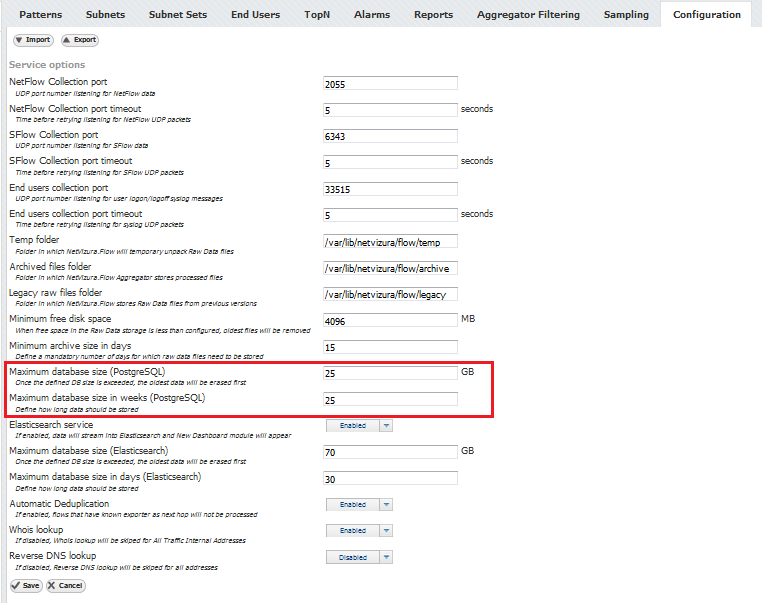
Example of storage warning message for Maximum database size set to 30 GB and Maximum database size in weeks set to 52 weeks:
9 weeks of data (5.5 GB) still needs to be stored, yet only 5 more weeks' worth of space (3 GB) is available in the database storage.
More space needs to be provided for the NetFlow database (set to 30 GB in this example) or the maximum number of weeks for which you would like to keep the data needs to be reduced (set to 52 weeks in this example). 52 weeks measured in storage units is approximately 33 GB.
When the database size exceeds the configured limit, the oldest entries would be deleted even though these data should be saved by the value defined in the field Maximum database size in weeks. Consequently, charts and alarms corresponding to deleted entries would be deleted as well.