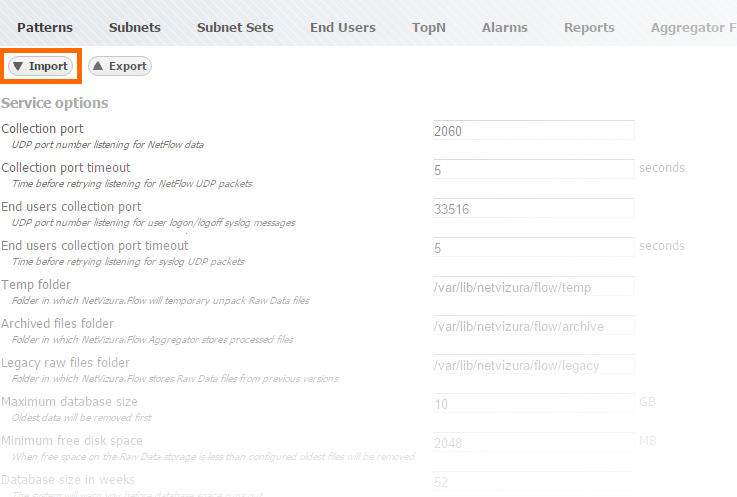If you are upgrading software, you might want to transfer your previous settings from old version to new version of your NetFlow Analyzer. This is possible by export and import.
To export your settings:
- Log-in to old NetFlow Analyzer version
- Go to
 > Settings > NetFlow Settings > Configuration and click Export
> Settings > NetFlow Settings > Configuration and click Export - Your settings parameters will be downloaded in a XML file
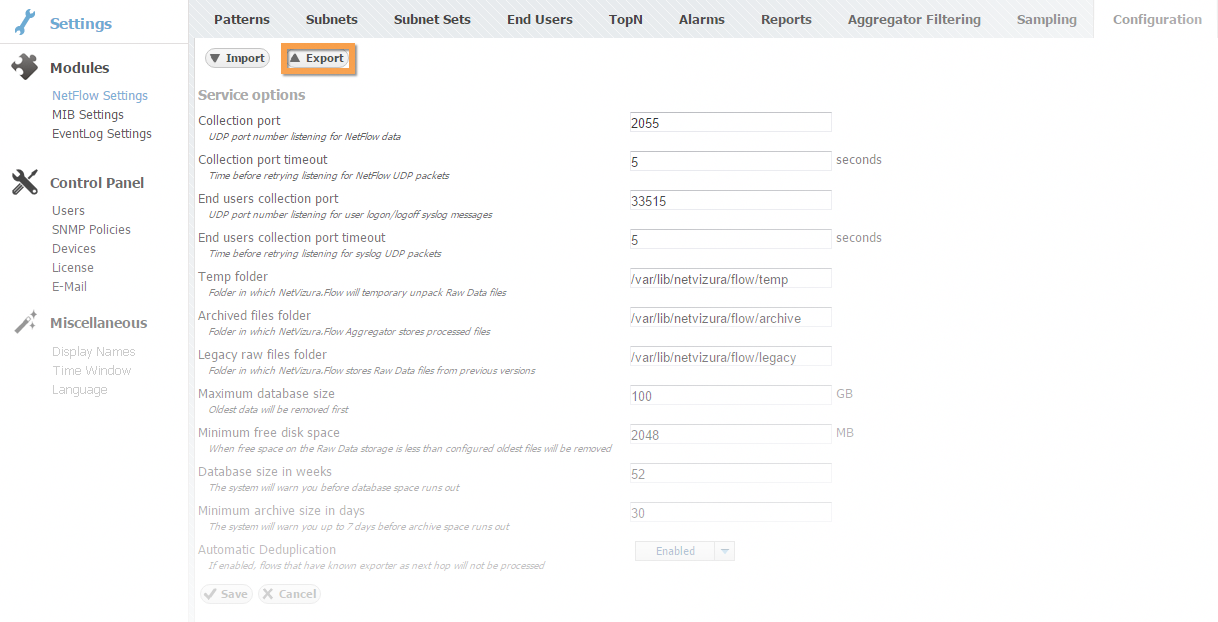
To import your configuration:
- Log-in to new NetFlow Analyzer version
- Go to
 > Settings > NetFlow Settings > Configuration and click Import
> Settings > NetFlow Settings > Configuration and click Import - Select the XML file and click Open
- Verify that all your settings parameters is correct