Viewing All Alarms (Alarm Module)
To view all alarms, go to Alarm Module.
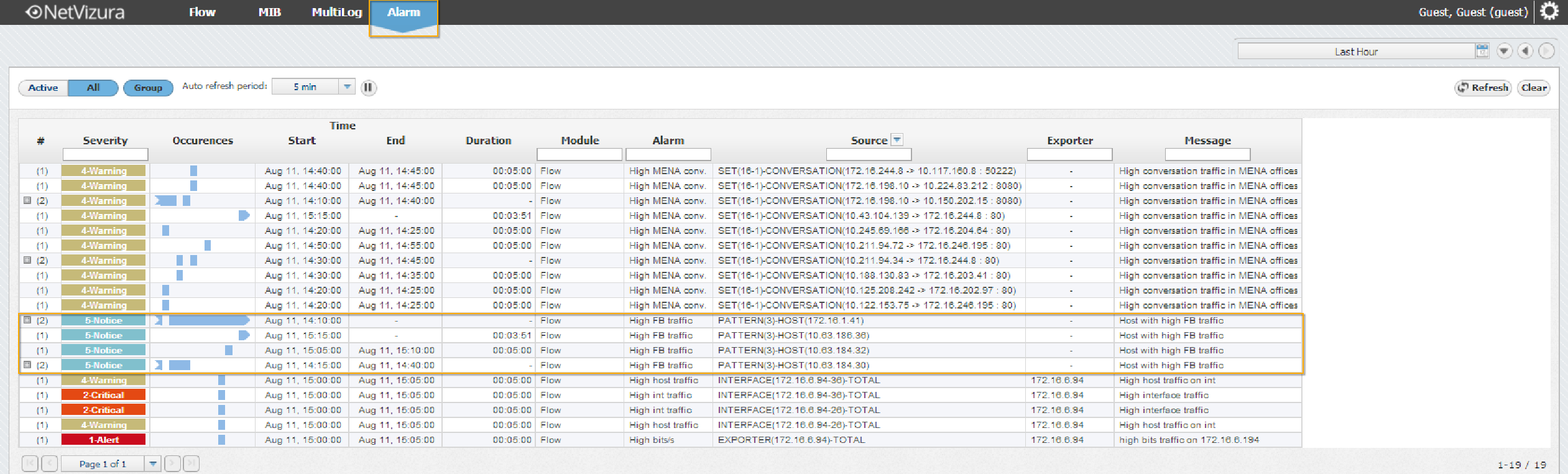
Here you can see the list off all alarms that occurred within the selected Time Window. In our case, we see that there are several hosts with high FB traffic. Occurrence indicators visualize time when alarm started and ended. If the occurrence indicator blinks it means that the alarm did not end yet (it is still active).
You are also able to filter, sort, group alarms by source and view only active alarms according to your need.