Traffic Pattern node in Subnet Sets view, in contrast to normal Traffic Pattern view, shows Subnet Set distribution instead of Subnets.
To show a Traffic Pattern for the specific Subnet Set, go to TopN > Subnet Sets option and select the Traffic Pattern node of your interest.
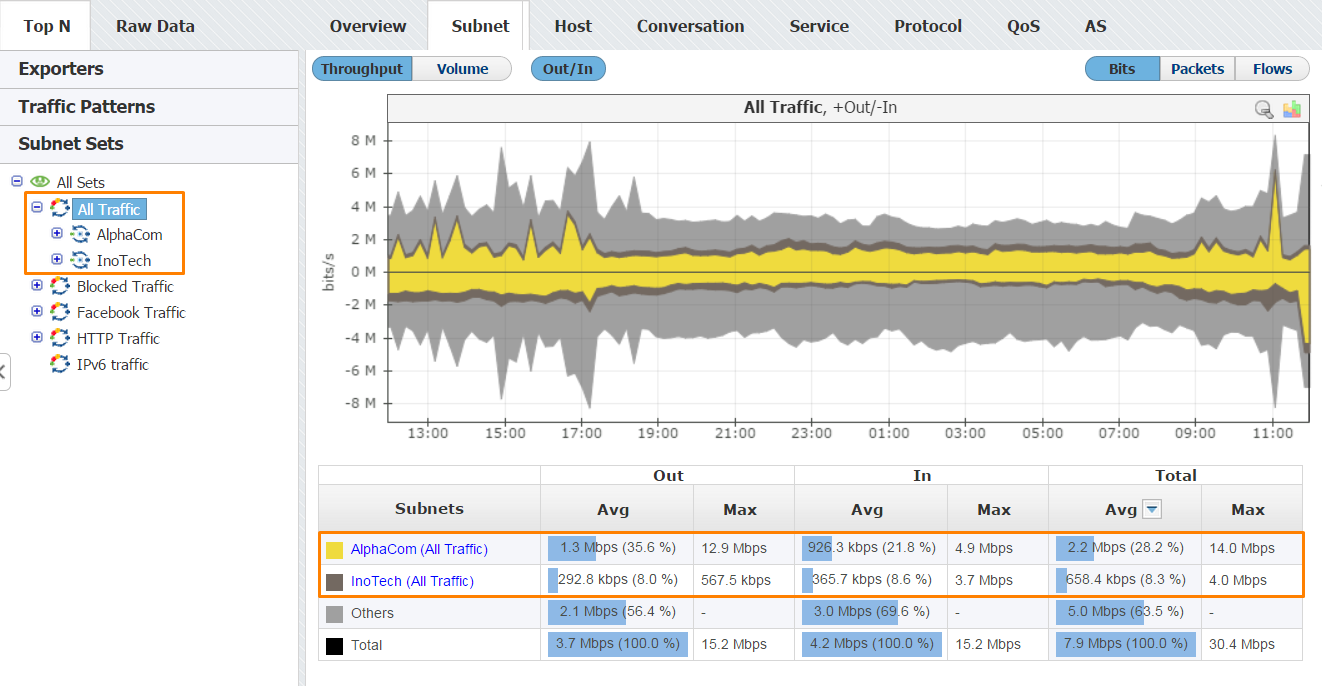
The Navigation Tree in the Menu Panel shows Traffic Patterns and their Subnet Sets, while Main Panel shows traffic data for for the selected Traffic Pattern (throughput or volume, in bits, packets or flows), its Subnet Sets or Subnets of those Subnet Sets. Clicking on any tab option will show traffic distribution by that category (e.g. clicking on the Subnets tab will give you top Subnet Sets for the selected Traffic Pattern).
Figure above shows All Traffic. You can see traffic for AlphaCom and InoTech Subnet Sets (an example of two organizations).