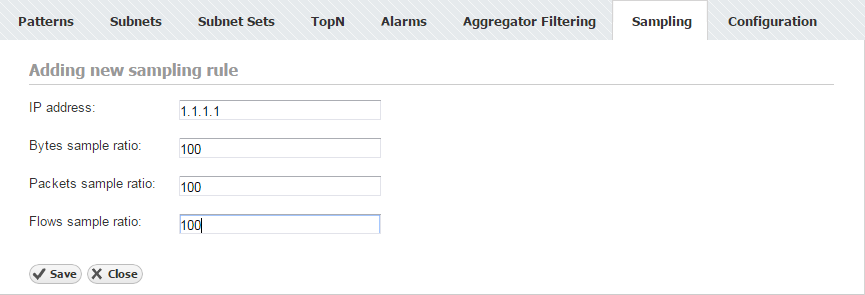When core network devices have a very large amount of traffic passing through them, you may decide that your exporter device sends sampled netflow data to lower CPU load. In this case, sample ratios enable you to multiply metric values and get a more realistic traffic in the graphs.
NetFlow users can view and NetFlow administrator can add, edit or delete exporter sampling rules.
To configure sampling rules, go to  > Settings > NetFlow Settings > Sampling tab.
> Settings > NetFlow Settings > Sampling tab.
To add an exporter sampling rule:
- Click Add
- Enter IP address of the exporter you want to multiply data for
- Enter sample ratios ( Bytes, Packets and Flows)
- Click Save