Interface view shows traffic of the specific interface in your network.
To see traffic for an interface, go to TopN > Exporter option, select the desired exporter and then the desired interface node.
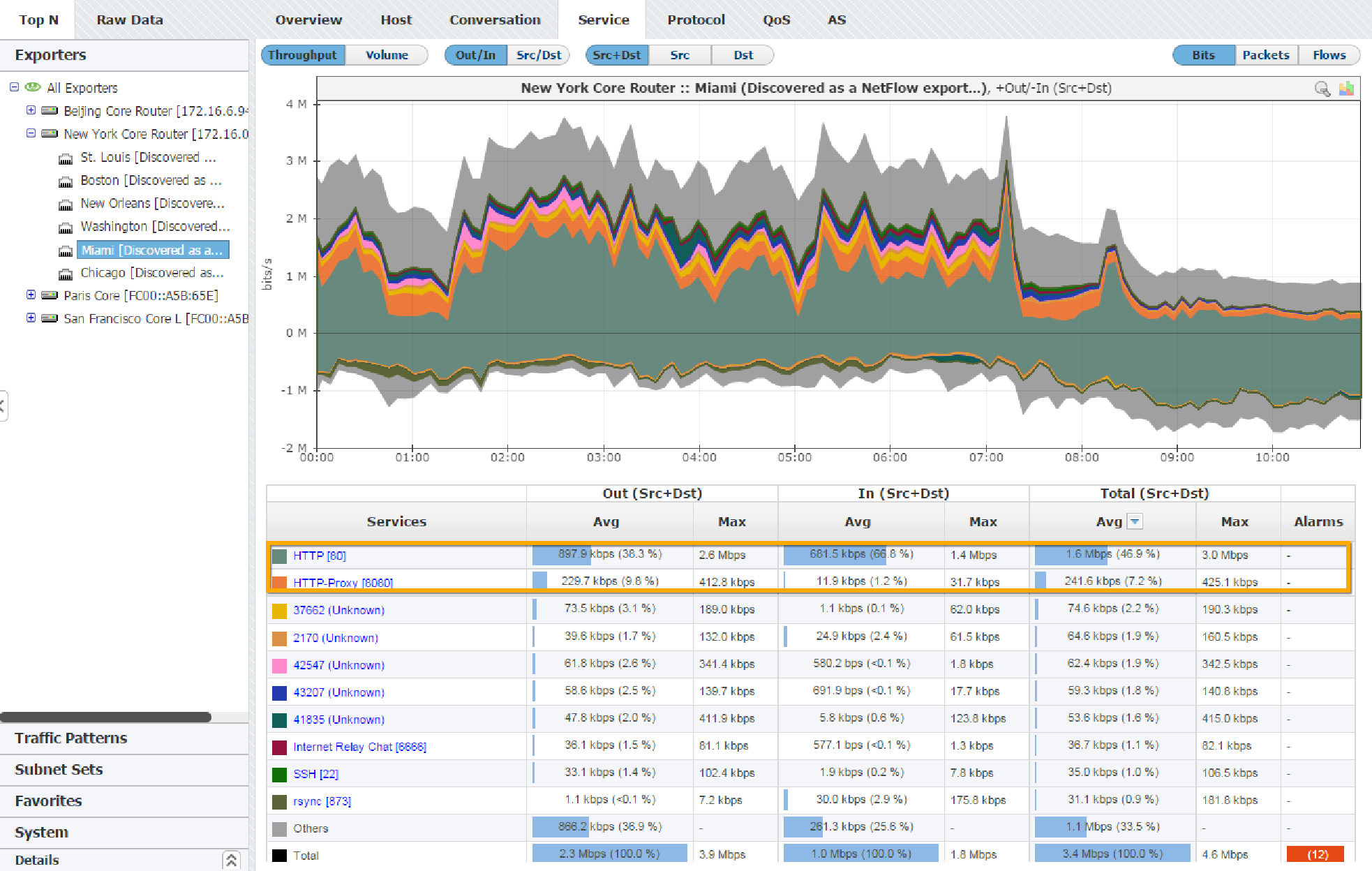
The Navigation Tree in the Menu Panel shows interfaces of the selected exporter, while Main Panel shows traffic for for the selected interface (throughput or volume, in bits, packets or flows). Clicking on any tab option will show traffic distribution by that category (e.g. clicking on the Service tab will give you top services for the selected interface).
Figure above shows service traffic for the interface Miami. You can see that HTTP and HTTP Proxy services were mainly used via that interface.