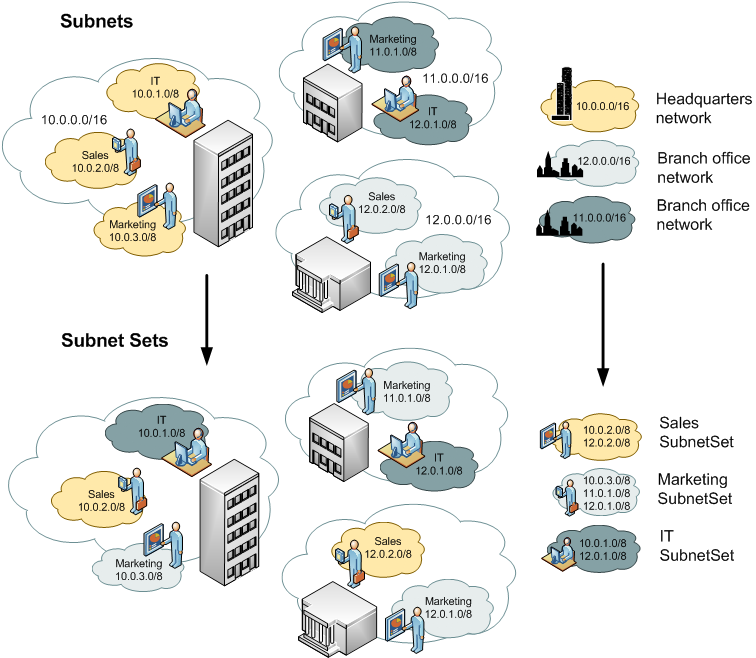This article explains differences between Subnet Set and Subnet traffic and how to best use them.
| | Subnet Traffic | Subnet Set Traffic |
|---|
| Defined as |  IP address range IP address range |  group of Subnets or other Subnet Sets group of Subnets or other Subnet Sets |
|---|
| Monitors |  subnet traffic subnet traffic |  organisational unit or logical group traffic organisational unit or logical group traffic |
|---|
| Used for |  hierarchical network division based on IP address hierarchical network division based on IP address |  combining smaller subnets into logical groups independent to IP address hierarchy combining smaller subnets into logical groups independent to IP address hierarchy |
|---|
| Examples |  10.10.5.0/24, 10.10.6.0/24, 172.16.5.0/24 etc. 10.10.5.0/24, 10.10.6.0/24, 172.16.5.0/24 etc. |  Voice traffic, IT department, US offices, etc. Voice traffic, IT department, US offices, etc. |
|---|
Let us say that you have two networks with different IP address ranges (10.10.0.0 and 172.16.0.0), each with separate data and voice segments. All these segments are separate Subnets. The Traffic Pattern and Subnets view will give you total traffic, traffic on each network, and traffic on each segment. However, Traffic Patterns and Subnets cannot give total voice or total data traffic (made by both networks combined). For that purpose, it is necessarily to create two Subnet Sets, one with both voice Subnets, and the other with both data Subnets. Subnet Set option will show these traffics.
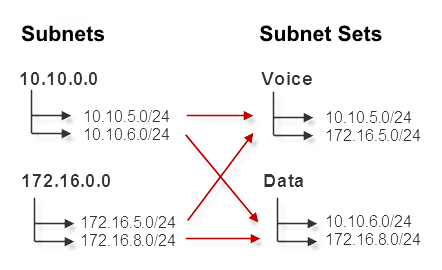
In the other example, IT department might consist of employees working on computers in different Subnets because they are in different buildings, towns or even countries. This usually means you can not cover all of them by a single IP address range. With Subnets Sets, you simply group all individual IT subnets into IT Subnet Set and traffic for the IT department will be available.