Subnet Sets are a set of subnets grouped by some logical criteria you define, independent to the IP address range. To read more, go to Subnet Sets.
NetFlow users can view and NetFlow administrator can add, edit or delete Subnet Sets.
To configure subnet sets, go to Settings > NetFlow Settings > Subnet Sets tab.
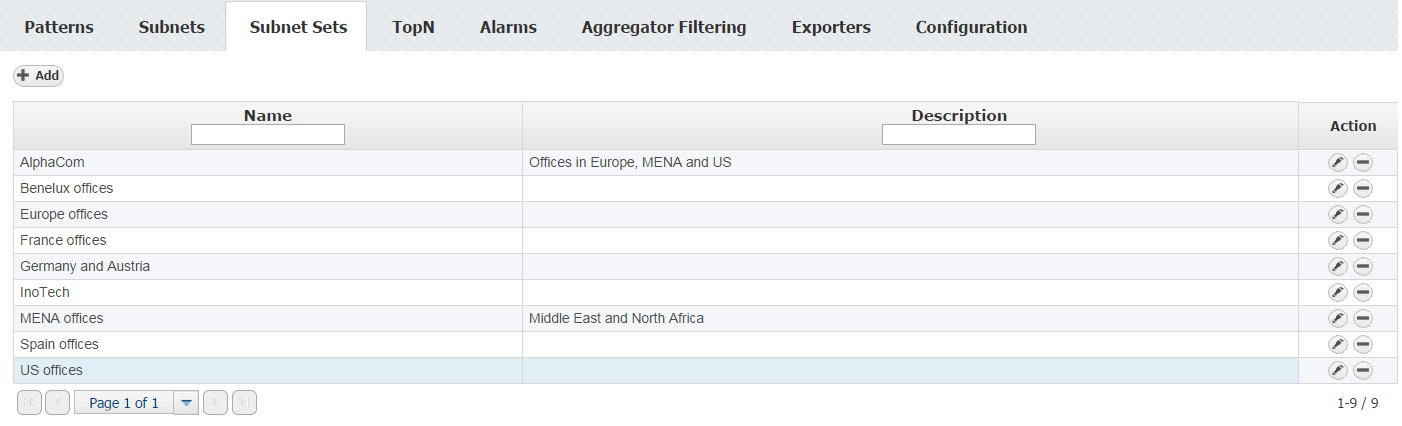
To add a new Subnet Set to the database:
- Click Add
- Type in subnetset_name into the Name field
- Type in subnetset_description into the Description field (optional)
Add subnets from the Available Subnets list to your SubnetSet
 Available Subnets list displays all subnets you previously defined that are not members of any Subnet Set, while the Available Subnet Sets list displays all Subnet Sets that are already created.
Available Subnets list displays all subnets you previously defined that are not members of any Subnet Set, while the Available Subnet Sets list displays all Subnet Sets that are already created.
 A subnet can be a member of only one Subnet Set.
A subnet can be a member of only one Subnet Set.
- Add Subnet Sets from the Available SubnetSets list to your Subnet Set
- Click Save.
Note that new Subnet Sets will be automatically displayed under a Traffic Pattern if its IP address range is included in the Traffic Pattern's Internal Network.
To remove a subnet from the database:
- Select the desired subnet set from the SubnetSet table
- Click Remove
- Click Yes to confirm removal