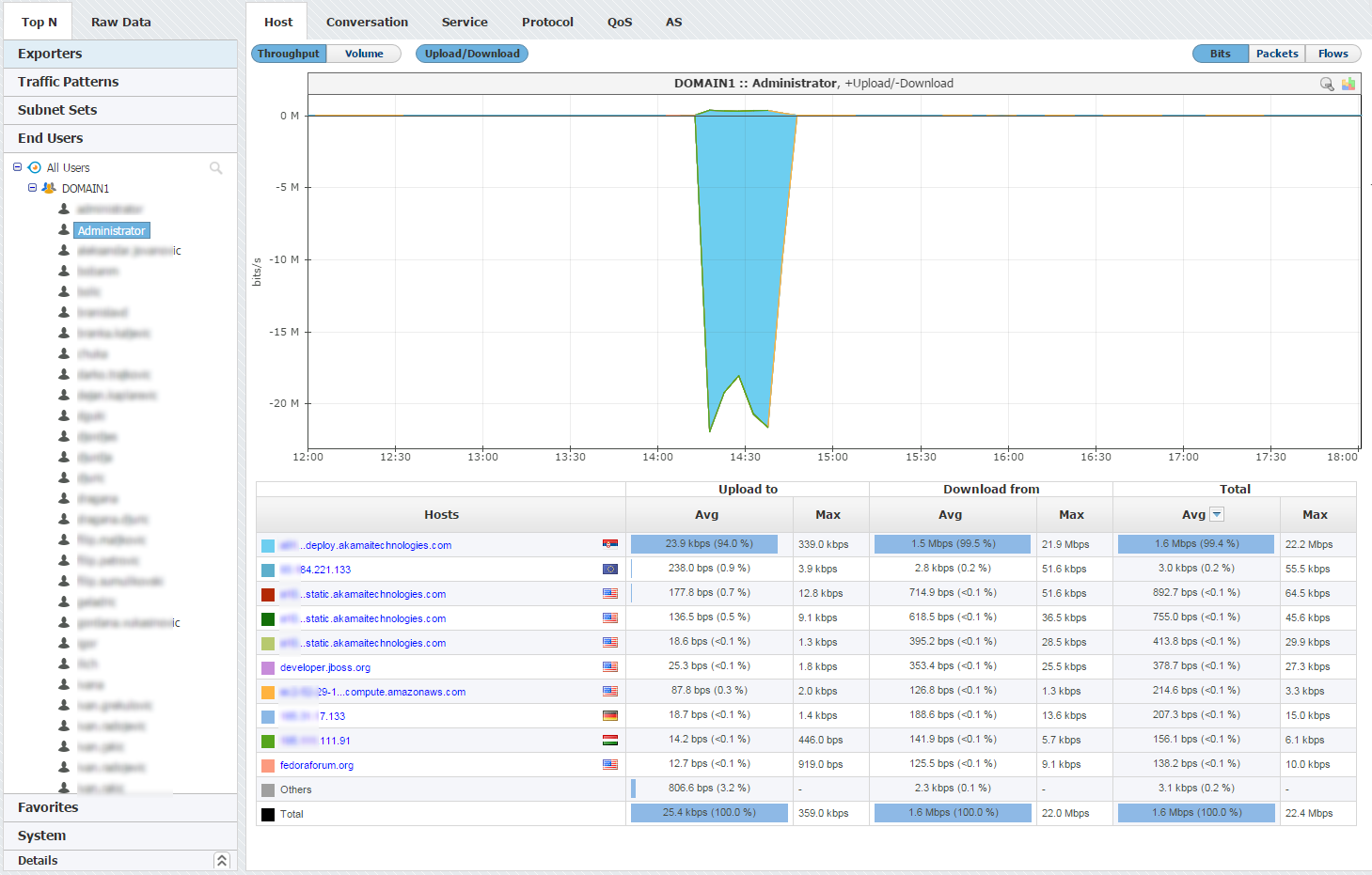All Users shows end-users with the most traffic in your network (from all domains).
To see this view, go to Top N > End Users option and select All Users node.
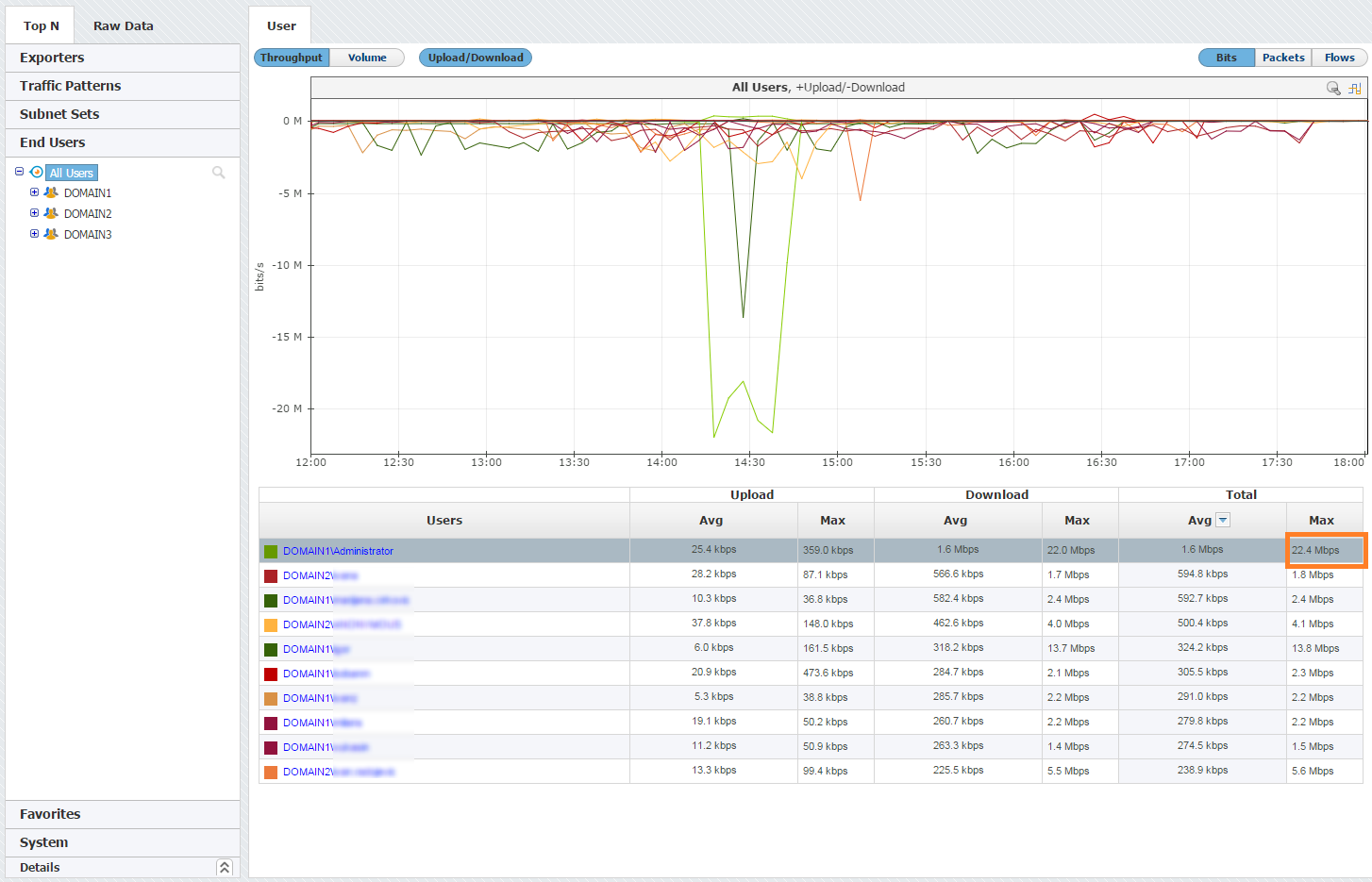
You can notice that user "Administrator" had significantly higher traffic then other users between 2pm and 3pm. Clicking on user "Administrator" will open single user's , where you can deeply inspect his/hers traffic.