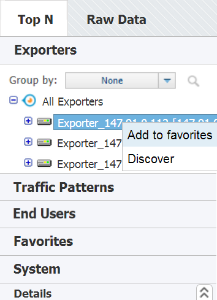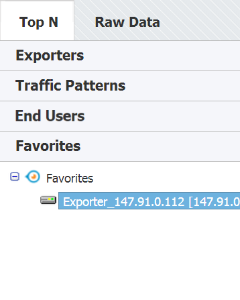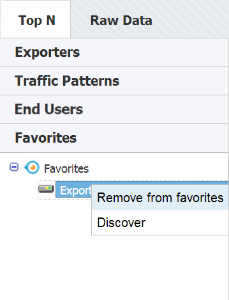Adding a Favorite
To add a favorite:
- Right click on a desired node from Navigation Tree
- Select Add to favorites
Viewing a Favorite
To view traffic for added favorite, simply:
- Click on the Favorites tab
- Select desired Favorite node from Navigation Tree
Removing a Favorite
And, to remove a favorite:
- Go to Favorites tab
- Right click on a desired favorite
- Select Remove from favorites