Top-Talker Table
Charts are followed below by a corresponding top-talker table. Top-talker table shows average, maximum and total values for top-talker contributors. Additional columns, such as In/Out, Src/Dst, Ini/Res, will show if applicable.
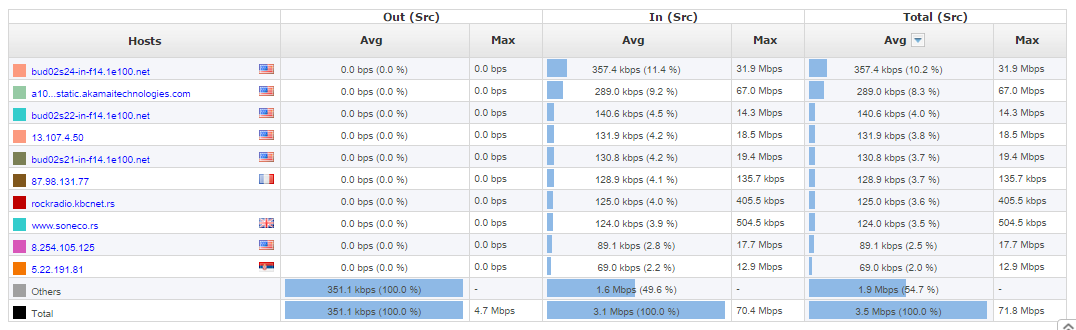
Table can be sorted by any column in decreasing or increasing order. Selecting the column again will switch between decreasing, increasing and no ordering. Table also shows if there were any alarms during the selected Time Window for all top-talkers.
IP Address Resolution
To completely understand host, conversation and AS traffic it is necessary to have background knowledge about the host IP addresses that participated. However, this may prove time consuming and network admins often don't have time to browse manually for this information online.
For this reason, NetVizura provides IP address resolution (Hostname, Geo-location and Whois information) that significantly saves time, improves readability of the statistics and increases overall contextual awareness.
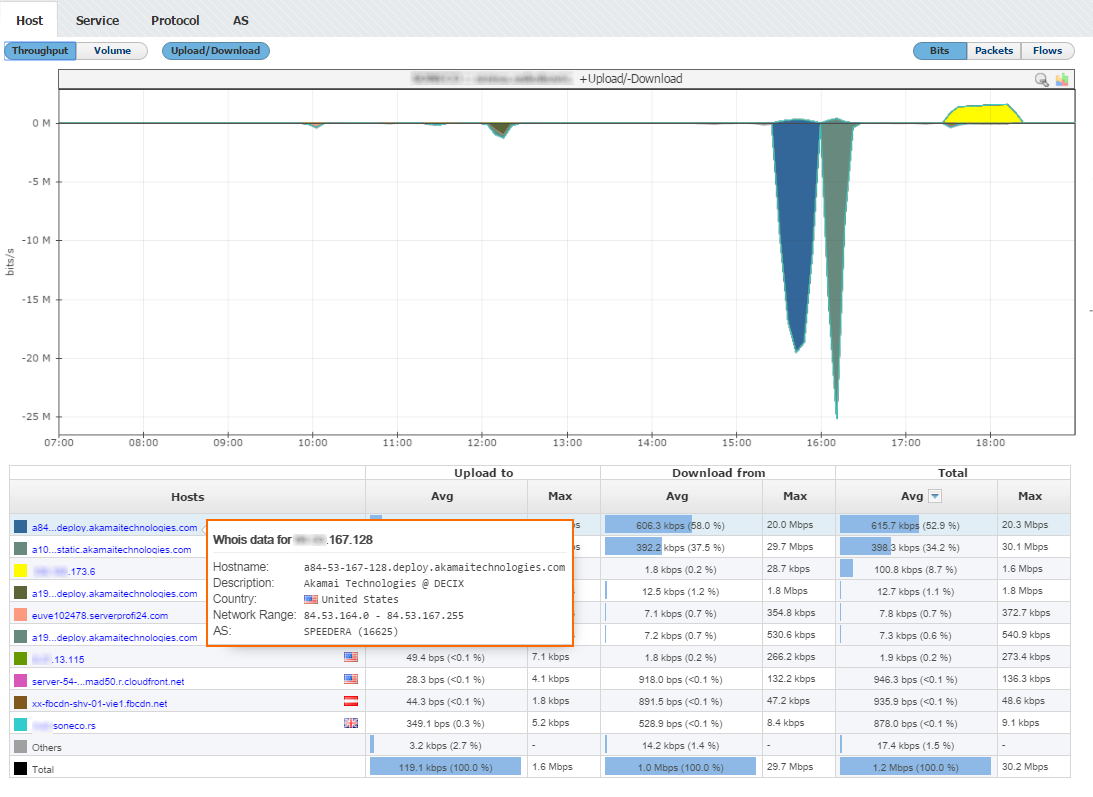
As you can see in the screenshot above, this end user had two bigger downloads at around 16h from two IP Addresses belonging organization Akamai Technologies, located in United States.