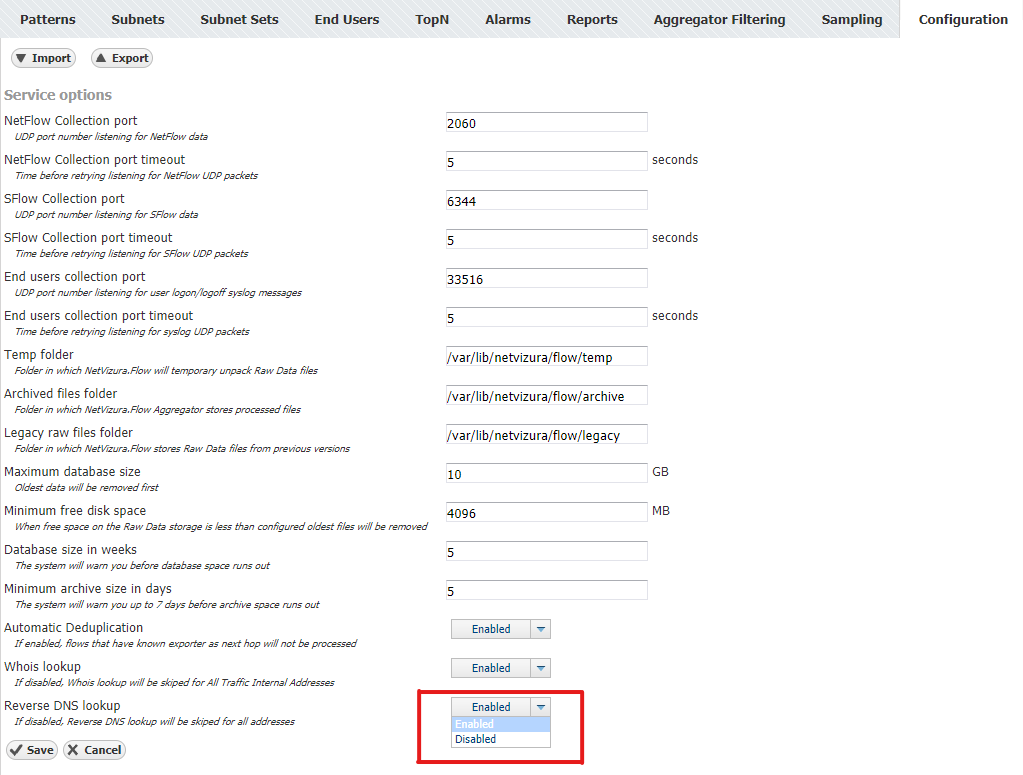If you want to see IP Address, instead of its resolved host name, you can disable reverse DNS lookup.
To enable/disable Reverse DNS lookup for IP Addresses:
- Go to
 > Settings > NetFlow Settings > Configuration > Reverse DNS lookup
> Settings > NetFlow Settings > Configuration > Reverse DNS lookup - Select Enabled/Disabled