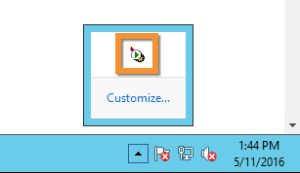If this method doesn't work, access the server via ssh and apply the following steps:
Linux
- Check the status of database
- Start the postgresql service
- Stop tomcat6 service
- Start tomcat6 service (to register the application on the database)
Debian 7 / Ubuntu 14 / Centos 6
service postgresql-9.5 status
service postgresql-9.5 start
service tomcat6 stop
service tomcat6 start
Centos 7
systemctl status postgresql-9.5systemctl start postgresql-9.5systemctl stop tomcatsystemctl start tomcat
Debian 8 / Ubuntu 16
systemctl status postgresqlsystemctl start postgresqlsystemctl stop tomcat7systemctl start tomcat7
Windows
- Refresh browser (Ctrl+F5) and then log in again OR log out and log in manually.
If this doesn't work, do next:
- Start the postgresql service
In Windows Command Prompt or PowerShell execute the following command: net start postgresql-x64-9.5 - Restart tomcat service (to register the application on the database)
- Double click on Apache Tomcat Properties in system tray. In General tab, click Stop to stop tomcat service.
- Click Start to start tomcat service.