- Created by Jelena Drincic on 15 01, 2024
If have been our customer for some time, you have the PostgreSQL database installed. Maybe you have installed Elasticsearch as well, introduced as an option since NetVizura 4.7.1. From now on, all the new features will be included in NetVizura 5.x versions (Elasticsearch-oriented versions), therefore there is a need to migrate data from PostgreSQL to Elasticsearch.
In this regard, we have developed a separate, Java-based application that migrates all of the NetFlow data from the PostgreSQL database to the Elasticsearch database, without downtime.
To successfully migrate NetVizura dataset follow the procedure described below.
Migration tool only works on Java 8.
Data migration is only required if you are using previous versions of NetVizura (NetVizura 4.7.4 and older). Once you complete data migration, it is not possible to migrate data back to NetVizura 4.x version.
IMPORTANT NOTE: If you have both NetFlow Analyzer and EventLog Analyzer modules, please contact support@netvizura.com before clearing data from PostgreSQL.
We have conducted a migration for a client who had the following statistics:
1) postgres dump: 255GB
2) postgres data on disk: 439GB
3) data migrated to Elastic: 362GB
VM specs: 4 core 8180M @ 2.5 Ghz, 16GB Ram, Enterpise disks
THE RESULT: Migration lasted between 24 and 36 hours.
Migration Steps
Step 1: Download NetVizura Migration Tool from our website
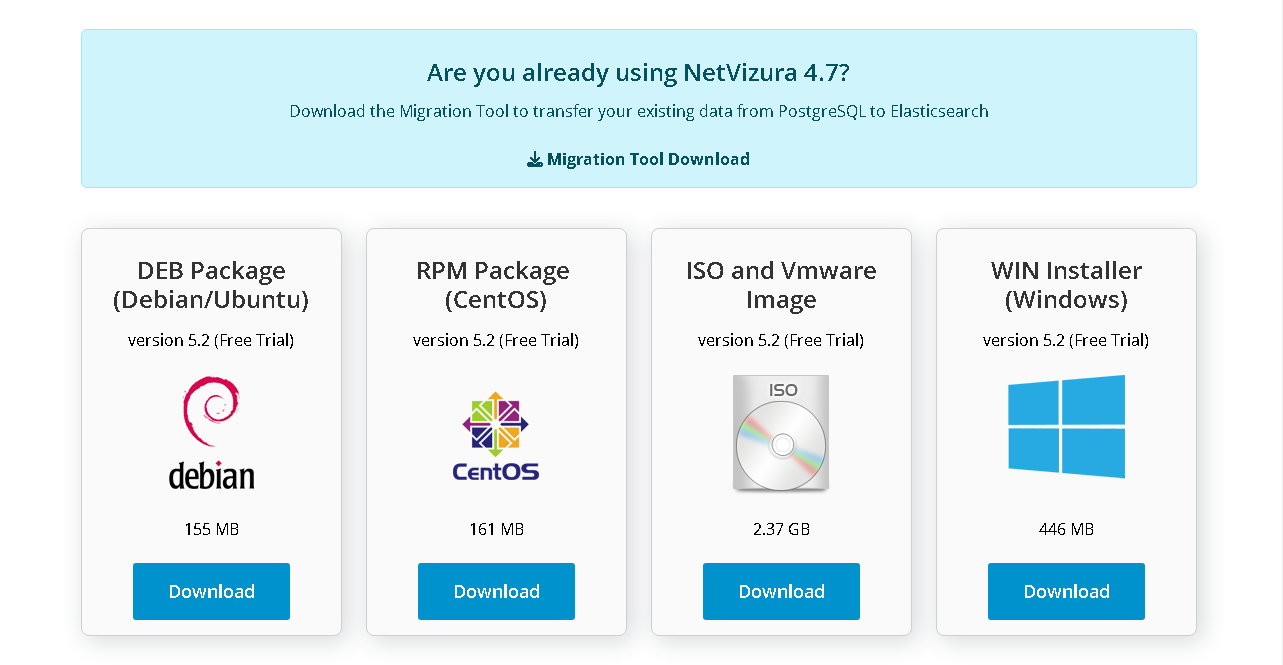
Step 2: Open the command line and execute the following script:
wget https://www.netvizura.com/files/products/general/downloads/netvizura-migration-tool.jar --output-document=/tmp/netvizura-migration-tool.jar
If you are experiencing issues or need our assistance to execute the migration, contact our technical support team.
Step 3: Start migration process - Initiate java application from the command line:
java -jar /tmp/netvizura-migration-tool.jar
Once the migration starts, the application prepares for data transfer by performing certain necessary operations, while a loading indicator is present on the screen. Please be patient and rest assured that everything is fine, even if it takes longer than expected.

With concluded preparation process, data transfer commences. The progress bar shows you migration stats and the date of data currently being migrated.
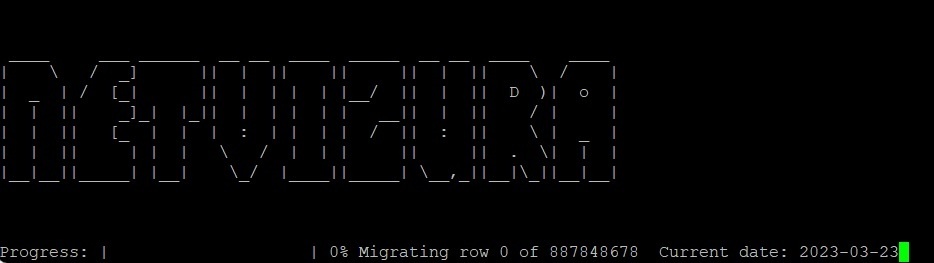
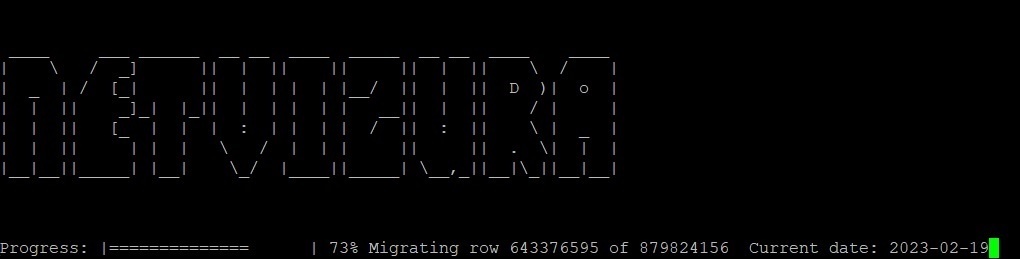
Please note that application needs a certain amount of time to complete the migration, depending on the amount of stored data in the PostgreSQL database.
Data are migrated from the most recent dates backward in time. If the process stops, the most probable reason is a lack of disk space. The tool provides you with information on the date by which the data have been transferred. Should you need even older data, please provide additional disk space. Then, the migration will resume and the tool will copy the rest of the data to Elasticsearch without any issues.
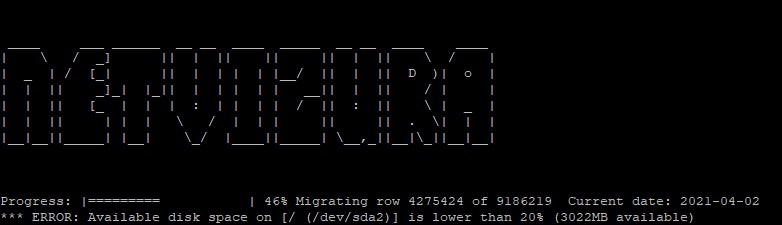
In case the additional disk space does not help, contact support@netvizura.com.
Windows Migration Steps
For Windows users, migration is almost the same.
Step 1: Download NetVizura Migration Tool from our website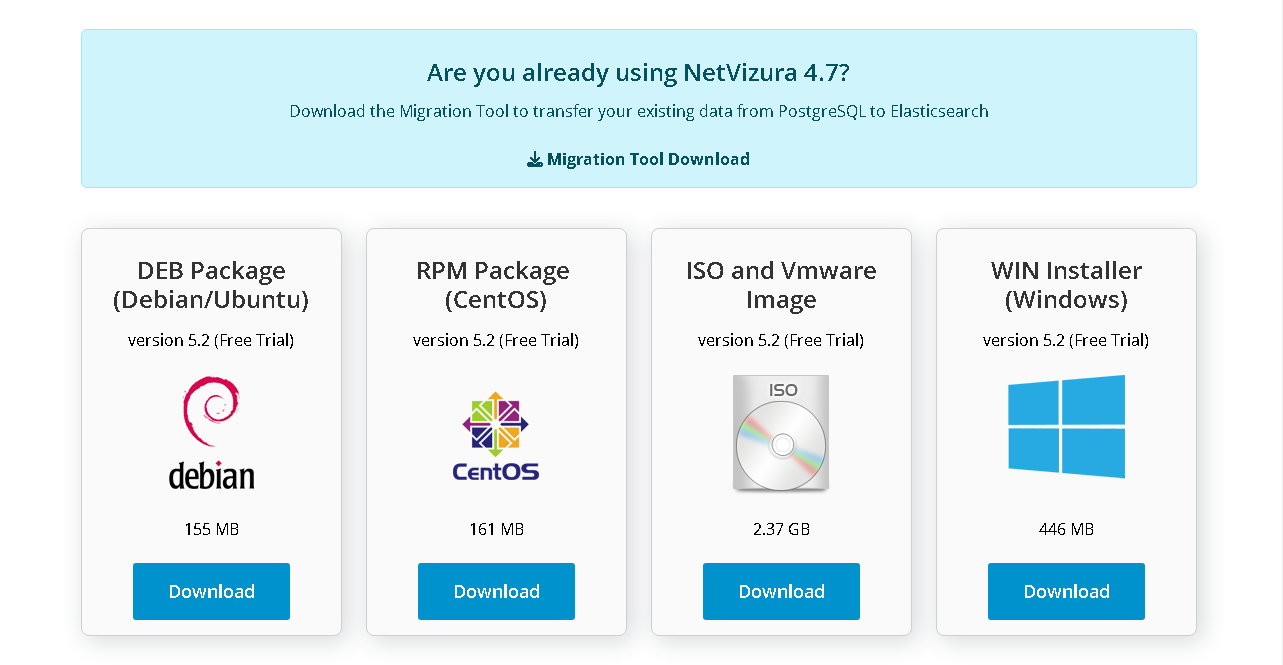
Step 2: Run JAR file by using the Command prompt:
java -jar netvizura-migration-tool.jar
- No labels