Viewing All Alarms (Alarm Module)
To view all EventLog alarms, go to Alarm Module.
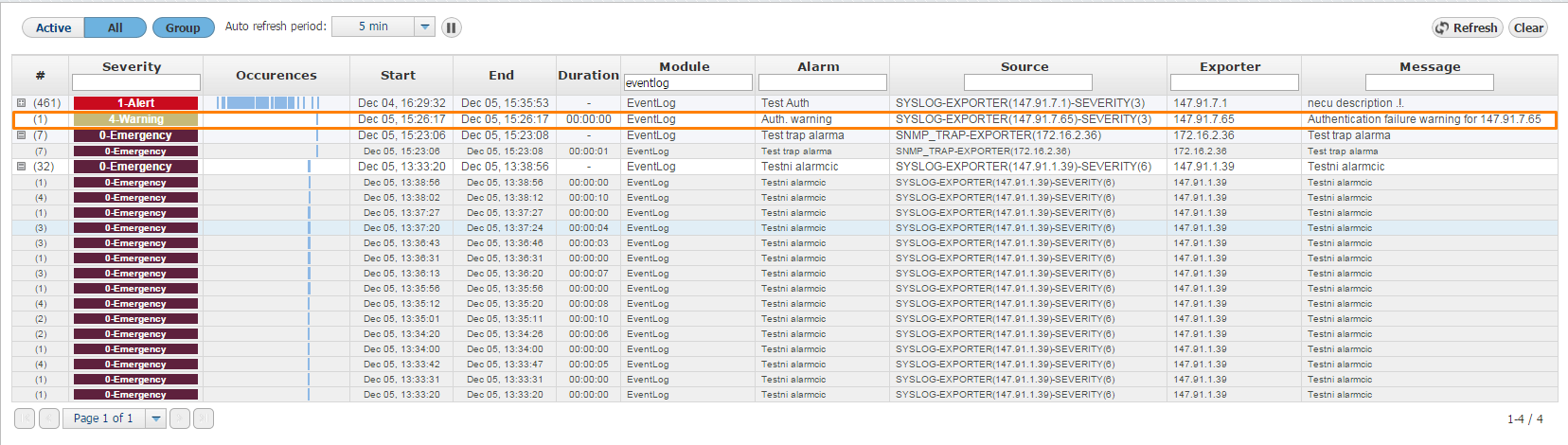
Here you can see the list off all alarms that occurred within the selected time period. In our case, we can see Auth. warning alarm that we previously defined in Settings.
Occurrence indicators visualize approximate time (withing selected time window) when alarm occurred.
You are also able to filter, sort alarms and view only active alarms according to your need.