Subnet Set view shows traffic for the specific Subnet Set in Traffic Pattern.
To show traffic for a Subnet Set, go to TopN > Subnet Sets option, select the wanted Traffic Pattern and then the desired Subnet Set.
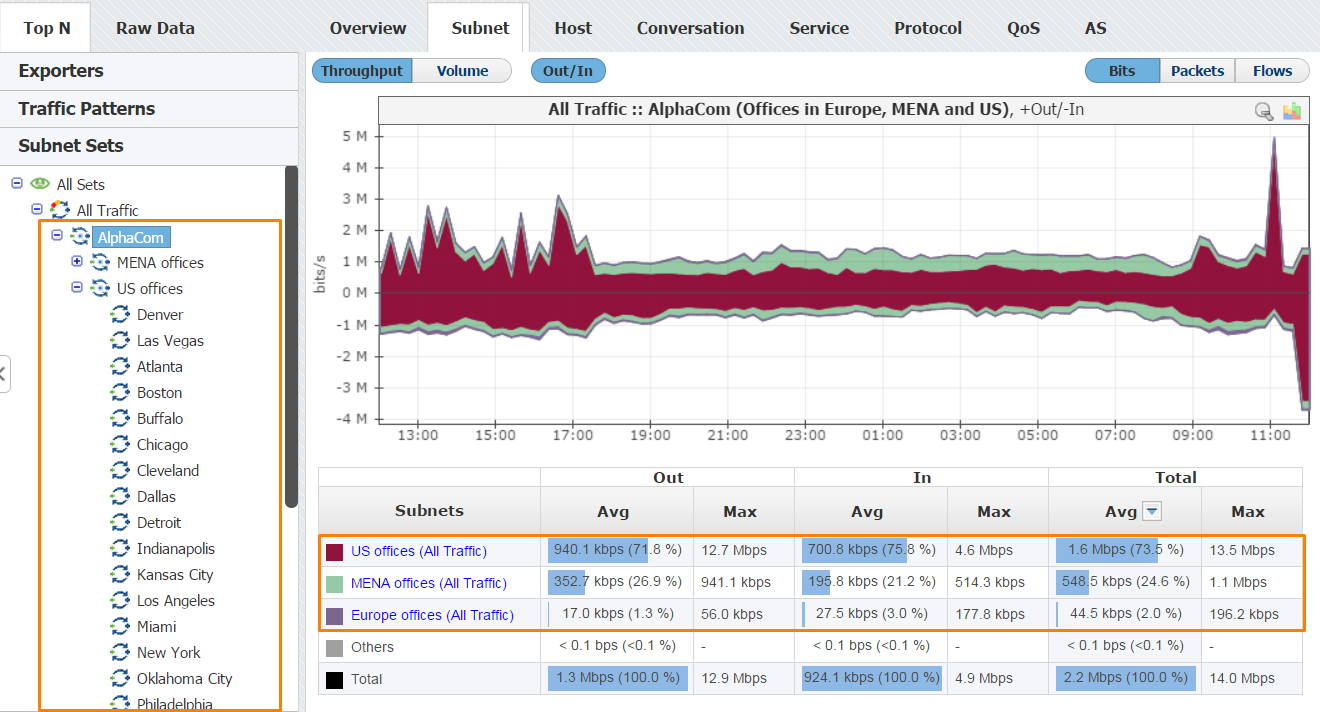
The Navigation Tree in the Menu Panel shows Subnet Sets (with their belonging Subnet Sets and Subnets), while Main Panel shows traffic data for for the selected Subnet Set (throughput or volume, in bits, packets or flows). Clicking on any tab option will show traffic distribution by that category (e.g. clicking on the Subnets tab will give you lower-level top Subnet Sets of the selected Subnet Set).
Figure above shows traffic for the AlphaCom. Traffic distributions shows traffic for the US, MENA and Europe Subnet Sets that were previously defined.