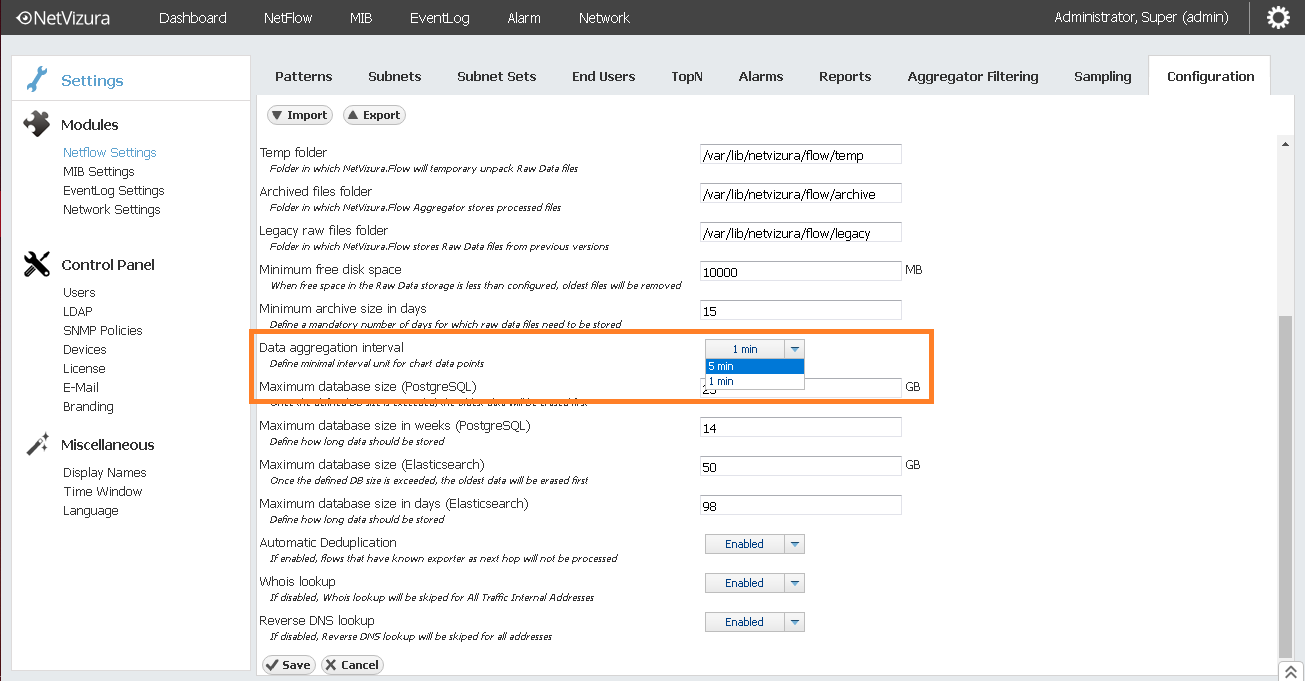Collected raw data can be shown in 1-minute and 5-minute time granularities, depending on how refined analysis you require. If you need near real-time traffic monitoring, 1-minute data aggregation is the best choice.
Once you download NetVizura application, default data aggregation interval is set to 5-minute. 1-minute data aggregation interval is avalable from NetVizura 5.2.
To set the desired data aggregation interval, follow the steps below:
- Go to > NetFlow Settings > Configuration tab
- Select a new value in Data aggregation interval field
- Click on the Save button.
After setting the data aggregation interval, it is mandatory to restart the Tomcat service.
Linux users
For tomcat 9, type the following: sudo systemctl restart tomcat9
If you use a different Tomcat version, replace the version with the version number you utilize.
Windows users
There are two ways to restart Tomcat:
1) In Windows search, type Configure Tomcat. You will get Apache Tomcat properties. Click stop, and then start.
2) In Windows search, type services. Scroll to the Apache Tomcat 9.0 (or the version you use). Right-click on that line, and click on the restart option.