Problem
Application is not collecting or processing data (syslog, netflow). This is manifested by empty charts and presence of dropped packets in System view of the corresponding application module. This can happen due to low memory, power outage on the server.
Linux Solution
Access the server via ssh and execute the following commands:
service tomcat6 stop
service postgresql-9.5 stop
service postgresql-9.5 start
service tomcat6 start
Windows Solution
- Stop tomcat
Double click on Apache Tomcat Properties in system tray. In General tab, click Stop to stop tomcat service.
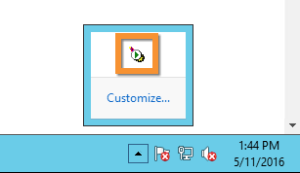
2. Stop postgresql
Open Command Prompt or Windows PowerShell and type: net stop postgresql-x64-9.5
3. Start postgresql
net start postgresql-x64-9.5
4. Start tomcat
In General tab of Apache Tomcat Properties, click Start to start tomcat service.