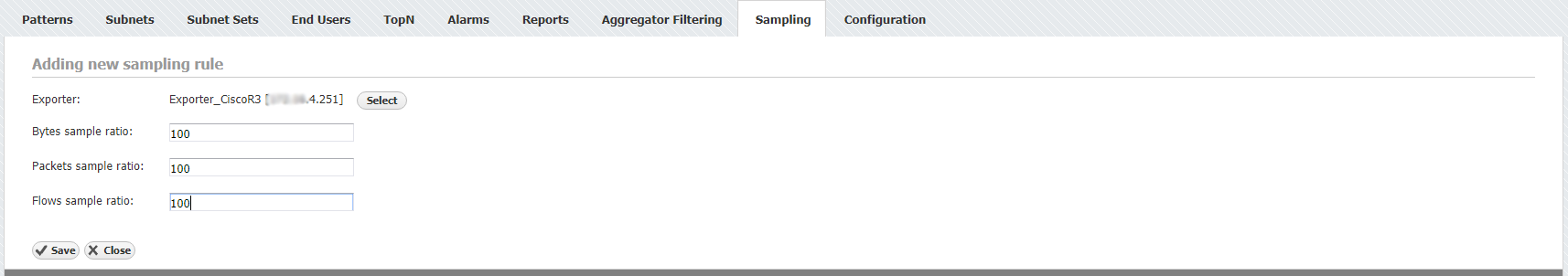Defining a sample ratio enables you to multiply metric values and get a more realistic graphical display of traffic. Regarding permissions, NetFlow users can see exporter sampling rules, while NetFlow administrators can manage them (add, edit or delete).
sFlow packet sampling
sFlow traffic export includes packet sampling. Packet sampling employs randomness in the sampling process. On average, 1 in every N packets is captured and analyzed.
In the case of the sFlow traffic, Sampling ratio settings will override the real sampling ratio (packet sampling) provided by sFlow in the received packet, and the metric values will be multiplied with the value defined in Settings. When sampling ratio is not specified for sFlow traffic in Settings, metric values will be automatically multiplied with provided sampling ratio. In the other words, it is not mandatory to set this property to sFlow exporters to see realistic traffic in the graphs.
Configuring rules
To configure sampling rules, go to  > Settings > NetFlow Settings > Sampling tab.
> Settings > NetFlow Settings > Sampling tab.
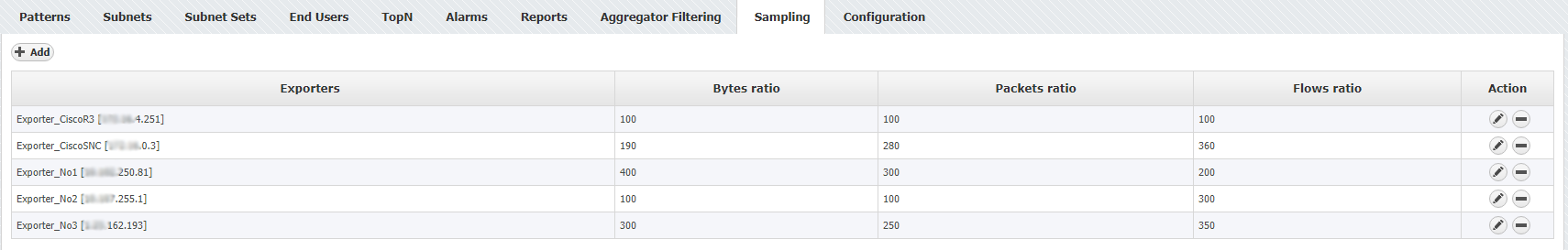
To add an exporter sampling rule:
- Click Add
- Click Select and you will see all exporters grouped by their tags
- Hold Ctrl key and select multiple exporters at once, or click on tag to select all exporters with the same tag
- Enter sample ratios ( Bytes, Packets and Flows)
Click Save