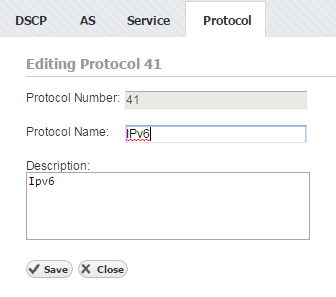Configuring AS
NetFlow Analyzer has a searchable built-in register of AS names and numbers. AS register is taken from AS numbers (ASN) are not changeable, but new autonomous systems can be added. When NetFlow Analyzer built-in register does not contain the ASN, which is a very rare situation, you can retrieve it by visiting IANA.org. You can change AS name and description.
To configure AS, go to  > Settings > Miscellaneous > Display Names > AS.
> Settings > Miscellaneous > Display Names > AS.

Configuring Service
NetFlow Analyzer has a searchable built-in register of Service names and numbers. You can change Service name and description. Service numbers are not changeable, but new services can be added.
To configure Service, go to  > Settings > Miscellaneous > Display Names > Service.
> Settings > Miscellaneous > Display Names > Service.
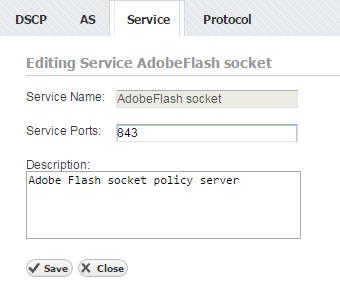
Configuring Protocol
NetFlow Analyzer has a searchable built-in register of Protocol names and numbers. You can change Protocol name and description. Protocol numbers are not changeable, but new services can be added.
To configure Protocol, go to  > Settings > Miscellaneous > Display Names > Protocol.
> Settings > Miscellaneous > Display Names > Protocol.