Distribution by QoS shows end user traffic in the terms of service quality, giving high troubleshooting capabilities in cases of high packet loss, notable latency and jitter, especially concerning real time communication. This is particularly interesting to companies that provide a QoS based service or use such services themselves. Data which was sent by the End user is classified as Upload traffic, while data which was received by the end user is classified as Download traffic.
To view traffic distribution by QoS:
- Choose End Users node from the accordion in the Menu Panel
- Search and select desired user from the Node Tree
- Choose QoS from the Tab panel
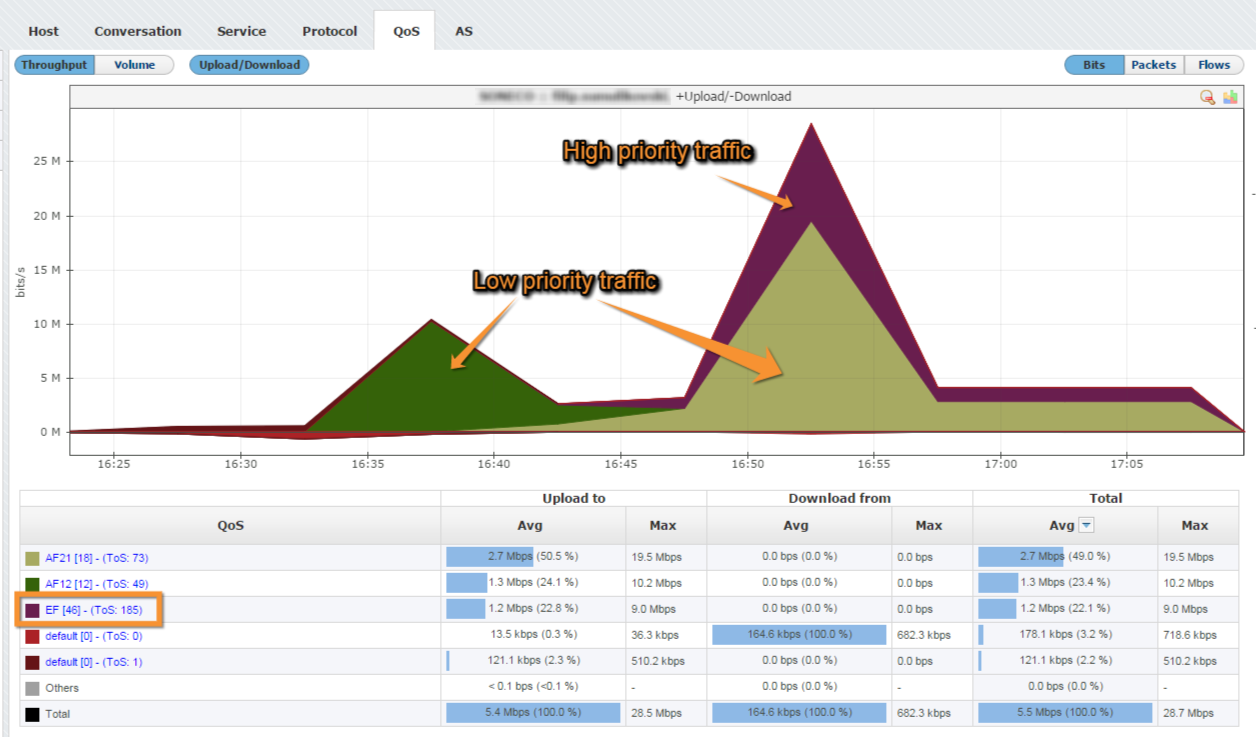
As shown in the image above, traffic that belongs to this user is classified with different QoS markers and therefore being differently treated while routed through the network. Traffic marked with EF(46) marker is highly prioritized over other classes of traffic shown in this image, and has guaranteed bandwidth, which is very suitable for services that require low latency, low packet loss and negligible jitter. It is noticeable in the example image that the sudden increase of high priority traffic affected the overall throughput of other classes of traffic causing higher latency and packet drops for traffic with low priority markers.
To understand QoS traffic in general, read more at Distribution by QoS.