Service Options
To access Service options, go to  > Settings > EventLog Settings > Configuration.
> Settings > EventLog Settings > Configuration.
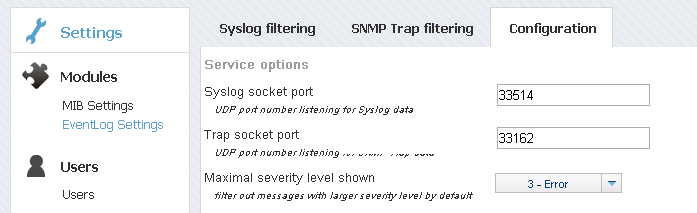
In service options you can set listening port for syslog and trap messages, and view preferences.
To set Syslog socket port, change the value in the corresponding text field and click Save. Note that devices exporting syslog messages need to target this port (explicitly or via redirection).
To set Trap socket port, change the value in the corresponding text field and click Save. Note that devices exporting trap messages need to target this port (explicitly or via redirection).
Maximal severity level shown is by default set to 3 – Error which means that when you open EventLog module severity levels 0, 1, 2, 3 will be active in the Severity Table. To change the value, click on the drop down menu and choose a different value.