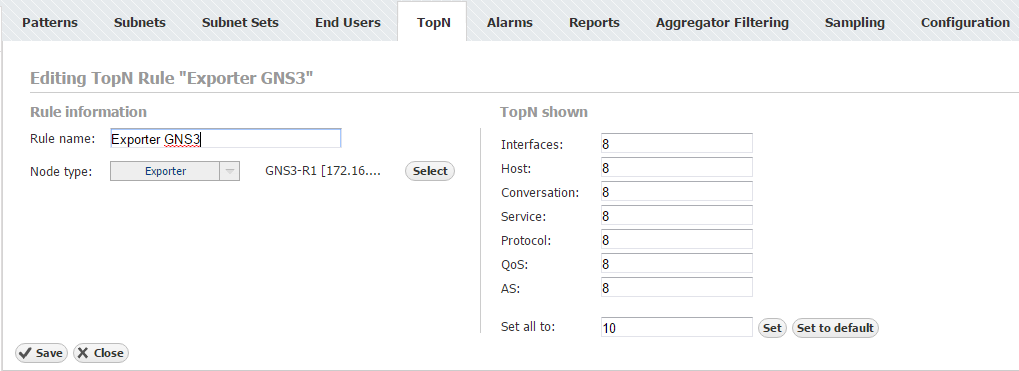By default, the number of top talkers that appear in the chart and table for any node and statistic is set to 10. This is defined by the Default TopN rule. In addition to a default rule, you can create specific rules for specific nodes i.e. rise or lower top talkers followed for certain type of traffic the that node affected by the rule.
NetFlow users can view and NetFlow administrator can add, edit or delete TopN rules.
To configure TopN rules, go to Settings > NetFlow Settings > TopN tab.
To change default TopN rule:
- Choose Edit Default rule (click on pen icon button, or double click on table raw)
- Update the TopN shown fields as wanted
- Confirm with Save
To add a new TopN rule:
- Click Add
- Give a Rule Name
- Choose Node for which the rule will apply to
- Choose Note type (Exporter, Interface, Traffic Pattern, Subnet, Subnet Set)
- Click Select to choose a node (popup showing all available nodes will show)
- In TopN shown section change the topN count for a traffic distribution (host, conversation, service...)