Subnets are used in charts to show the distribution of the traffic within a Traffic Pattern. Created subnets will be automatically displayed under a Traffic Pattern if its IP address range is included in the Traffic Pattern's Internal Network.
NetFlow users can view and NetFlow administrator can add, edit or delete Subnets.
To configure subnets, go to Settings > NetFlow Settings > Subnets tab.
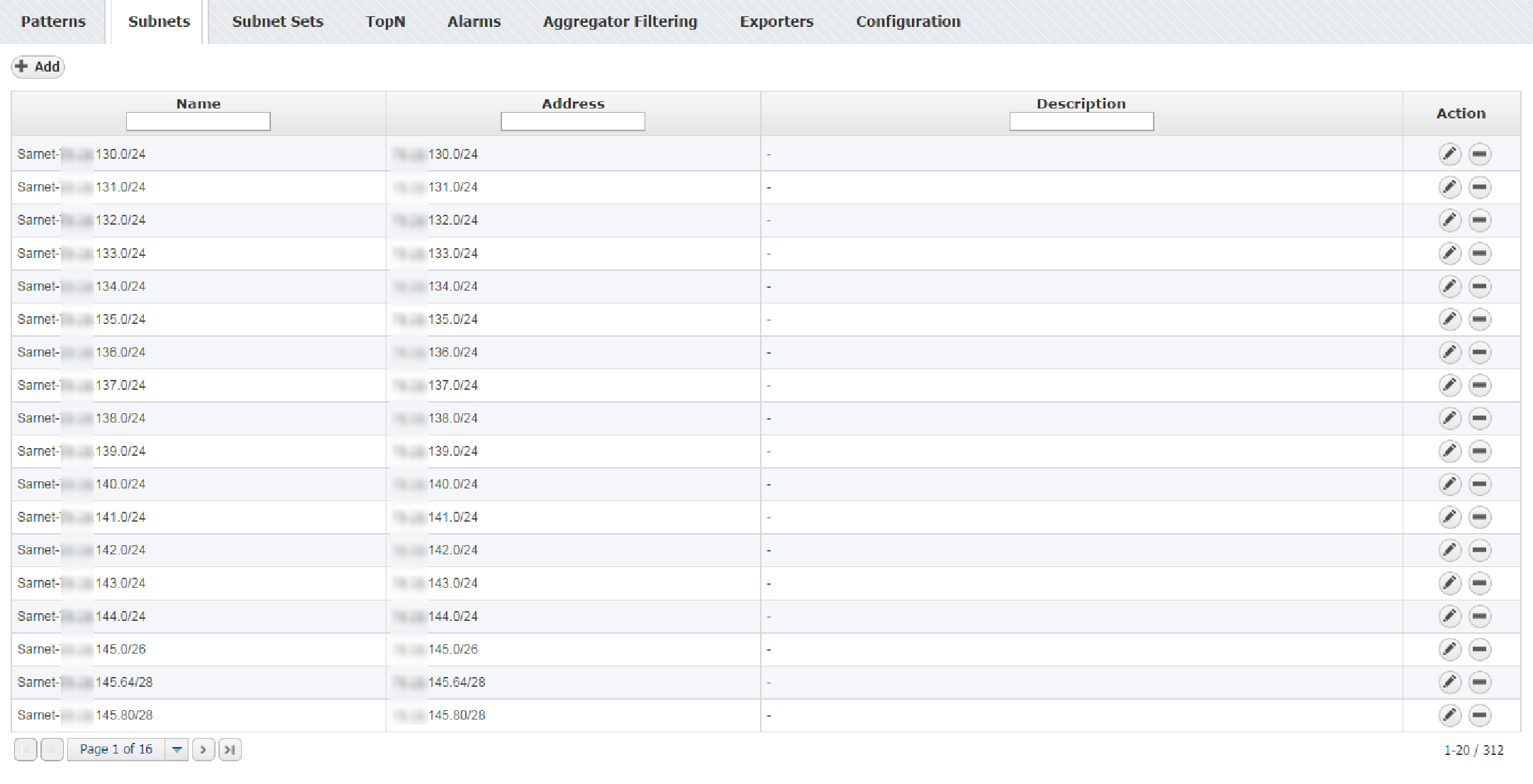
To add a new subnet:
- Click Add
- Type in subnet_name into the Name field (optional)
- Type in subnet_ip_address_and_mask into the Address field.
- Click Save.
Note that any new subnet will be automatically added in the subnets hierarchy, and in all Traffic Patterns if its IP address range belongs to the Internal Network of the Traffic Pattern.
To remove a subnet from the database:
- Select the desired subnet from the table
- Click Remove
- Click Yes to confirm removal
| To get a precise display of traffic distribution it is a good practice to define subnets covering entire IP address range of a bigger subnet. If one or more subnets are not defined, their traffic will be added to "Others" (gray in charts and tables) even if they would be in top talkers otherwise. If Others entry covers a lot of traffic in your Traffic Pattern, you should add more subnets. |